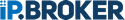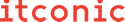Organising a Plenary presentation, tutorial, workshop, BoF or lightning talk? Please review the Presentation Formats page.
RIPE presentation templates
 If you would like to give your talk using a RIPE PowerPoint or Keynote template please use the links below. The templates are pre-formatted to ensure that presentations are easy to read and have a professional appearance. Please do not change colours, font size or font type.
If you would like to give your talk using a RIPE PowerPoint or Keynote template please use the links below. The templates are pre-formatted to ensure that presentations are easy to read and have a professional appearance. Please do not change colours, font size or font type.
Download: RIPE Presentation Template – PowerPoint (1.4 MiB)
Download: RIPE Presentation Template – Keynote (4.0 MiB)
General tips for legible presentations
Here are some suggested guidelines on presentation preparation to help ensure easy-to-read and easy-to-understand information on your slides:
- Limit the number of slides to avoid information overload.
- Use less text and a larger font size.
- Use a standard, easy-to-read font, such as Helvetica or Arial.
- If you are using a Keynote presentation, please ensure that the “Include preview in document” checkbox is selected when saving your presentation.
- If you are worried about how your presentation will display, the safest option is to upload your slides in .pdf format.
- Please consider the aspect ratio and resolution of the presentation screens. The aspect ratio is 4:3 and the screen resolution is 1024 x 768.
- Presenters are encouraged to test their presentation before they present. There are two laptops in the Terminal Room configured with the same software as the presentation Mac minis. If your presentation displays correctly on these terminals, it will display correctly on the big screen.
RIPE Meeting Presenter FAQs
Q: Can I present from my own laptop?
A: Yes, there is an HDMI cable on the podium if you want to connect your laptop. If your laptop doesn’t support HDMI, please be sure to speak with a member of the RIPE NCC Technical Crew well in advance of your presentation slot to find the best solution.
Q: How can I answer questions from remote participants?
A: We have a chat monitor in every plenary and working group session that relay questions from remote participants to speakers. Keep in mind that the webcast can be delayed by up to 30 seconds so remote questions might not appear right away when you ask for them in the room.
Q: Do presenters attend the RIPE Meeting for free?
A: Presenters, working group chairs and RIPE Programme Committee members pay to attend the RIPE Meetings just like all other attendees. In extraordinary circumstances, the RIPE Chair can waive the meeting fee for presenters. These requests are dealt with on a case-by-case basis via pc [at] ripe [dot] net.
If you have general questions about the meeting, please contact the Meeting Organisation Team at any time.